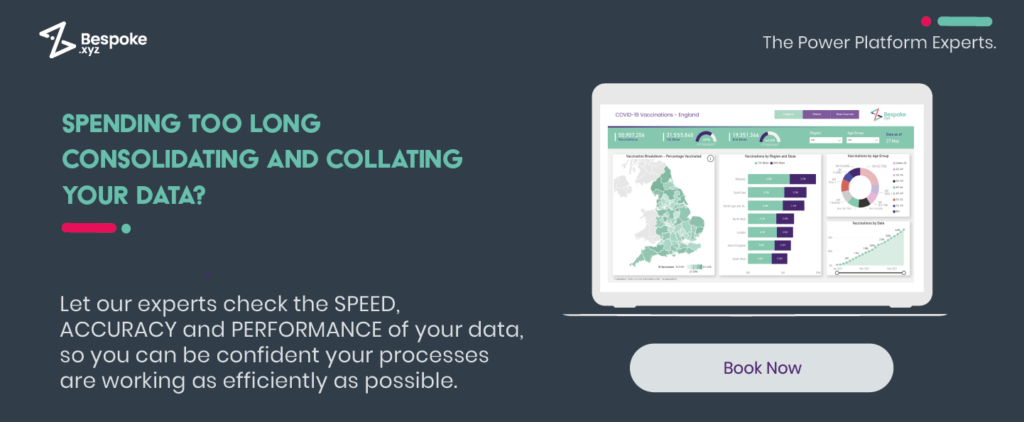If you’re hearing a lot about “Copilot” and wondering what it actually does – or if it’s right for your business – you’re in the right place.
We’ve been talking to a lot of people who hear the word “Copilot” and assume it’s one tool that does everything. But that’s not the case.
In this blog, we’re honing in specifically on Microsoft Copilot Studio – the one that lets businesses create a totally custom AI assistant, purpose-built to streamline workflows, enhance customer experiences, and keep teams productive.
But first, let’s quickly untangle the different types of Microsoft Copilot tools out there…
So, What Are the Different Types of Copilots?
Microsoft’s Copilot family is designed to tackle different needs.
Here’s a snapshot:
General Copilot
The free, public version of Microsoft Copilot (the one most are referring to when they talk about “Copilot) is your general-purpose digital helper, available on web, mobile, and Windows. It’s basically an AI buddy that can answer questions, draft creative content, and respond to basic prompts.
Microsoft 365 Copilot
For a more integrated experience, Microsoft 365 Copilot steps up as the digital assistant tailored to professionals.
Built directly into the Microsoft 365 suite, it has access to your emails, documents, chats, and more – essentially anything within the Microsoft Graph.
For $30 per user/month, it’s the AI co-worker that helps you stay on top of tasks in Outlook, Excel, PowerPoint, Word, and Teams.
Copilot Studio
Now here’s where it gets exciting. Copilot Studio takes personalisation to another level, allowing businesses to design their own, custom Copilot.
Whether you’re looking to streamline your customer service, support HR queries, or manage IT requests, Copilot Studio gives you the reins to build an AI that aligns with your brand, pulls from the data you choose, and interacts with users in exactly the way you want.
What Makes Copilot Studio a Game-Changer?
Copilot Studio isn’t your average AI assistant.
Here’s how it takes AI from “helpful” to mission-critical for businesses:
- Customised knowledge sources: instead of feeding from public data, your Copilot can be tailored to only access trusted information sources, like your SharePoint, CRM, or Dataverse.
- Controlled responses and conversation flows: you can control the tone, language, and response paths, ensuring that every interaction stays on brand and delivers the right information. You can even guide users through complex queries, redirecting to human support when necessary.
- Integrated Actions Through Power Platform: Copilot Studio isn’t just here to answer questions, it’s here to get things done. Connected to Power Platform, it can handle real actions – like creating support tickets, updating customer records, or checking stock levels.
- Analytics and Performance Tracking: built-in analytics allow you to monitor and refine your Copilot’s performance over time. By tracking key metrics like response accuracy, engagement, and task completion rates, businesses can ensure that the Copilot remains effective and continues to deliver value.
- Enhanced Privacy and Security: by limiting the Copilot’s data access to selected sources, you avoid unwanted information sharing and ensure data privacy – an essential feature for handling sensitive customer data or internal documents.
How is Copilot Studio Different from Other AI Tools, like ChatGPT?
With all the AI noise out there, you’re probably wondering: Why Copilot Studio over something like ChatGPT?
Here’s the deal – while ChatGPT is a jack-of-all-trades, answering all kinds of questions with a massive public dataset, Copilot Studio is designed to be a true expert, built for your business.
You control what it knows, pulling in precise knowledge from SharePoint, Dataverse, your CRM, or any source you trust, making it purpose-built and laser-focused rather than a generic assistant that can go off-topic.
Real-World Use Cases for Copilot Studio
Curious about how organisations are putting Copilot Studio to work?
Here’s a taste of the possibilities:
- IT Support: reduce ticket volumes by automating basic troubleshooting and FAQs. With Copilot Studio, IT teams can route issues to the right support staff while freeing up time for priority cases.
- Human Resources: imagine an HR Copilot that can answer employee questions about benefits, policies, or procedures, directly from SharePoint or Dataverse, without interrupting your HR team’s workflow.
- Customer Service: your Copilot can act as a digital concierge, pulling product info from your CRM or FAQ database. It can walk customers through support options, check order statuses, and initiate return requests, delivering a seamless experience.
- Sales Teams: with access to real-time data from your CRM, sales teams get an assistant that can check inventory, update records, and handle the admin side of sales – leaving reps with more time to connect with clients and close deals.
Top Benefits of Copilot Studio for Your Business
So why invest in Copilot Studio?
Here are some of the top ways this customisable AI can make a real difference:
- By handling repetitive tasks, Copilot Studio frees up time across your teams. From answering common support questions to updating records in real-time, your Copilot takes care of the busy work so your people can focus on high-impact projects.
- Adding a Copilot doesn’t just support your team, it scales with your business. Whether it’s managing increased customer queries or supporting internal growth, Copilot Studio adapts to handle more tasks without additional staffing costs.
- Customers expect quick, accurate answers, and Copilot Studio delivers just that. With up-to-date information from your CRM, FAQs, and other sources, it creates a seamless customer service experience that keeps satisfaction high and response times low.
- With performance tracking, you gain insights into how it’s being used, allowing you to make data-driven adjustments that keep responses sharp and results relevant.
- Your business data is valuable, and Copilot Studio’s customisation gives you complete control over what information your Copilot accesses. You can securely restrict it to trusted sources, maintaining data privacy while delivering the right answers from the right place.
Getting Started with Copilot Studio
Copilot Studio is more than a digital assistant – it’s a flexible AI toolkit that empowers organisations to integrate intelligent, scalable AI into their everyday workflows. By customising data access, controlling responses, and linking actions with Power Platform, Copilot Studio can redefine business operations, streamline internal processes, and drive growth.
If you’re ready to see how Copilot Studio can transform your AI strategy, reach out to learn more. Let’s explore how a custom-built Copilot could make a real impact on your organisation. Work with our Copilot Studio Consultants to provide around the clock customer service for your business.
Microsoft Copilot Studio FAQs
Do I need a Microsoft 365 licence to use Copilot Studio?
Nope! You can run Copilot Studio as a standalone without Microsoft 365.
What kinds of knowledge sources can Copilot Studio access?
Pretty much anything you want. Copilot Studio can tap into internal sources like SharePoint, Dataverse, and your CRM, as well as third-party sources and public websites. You control what it knows, so it’s always working with the right info – nothing irrelevant or risky.
Is Copilot Studio just a chatbot, or can it do stuff?
It’s way more than a chatbot. Copilot Studio can kick off workflows, update CRM records, create support tickets, and automate tasks through Power Platform.
Will I Need to Maintain Copilot Studio?
You’ll want to check in on how it’s performing now and then – thanks to built-in analytics, you can track accuracy, engagement, and all that good stuff. It’s easy to tweak things based on real data, so your Copilot keeps getting smarter and stays on top of evolving needs.