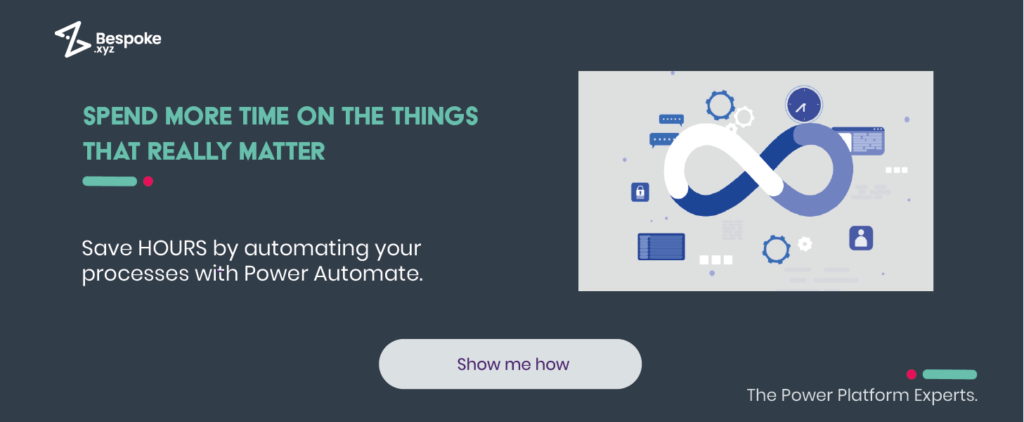With AI consistently in the spotlight, it’s easy to overlook its powerful ally: Automation. At Bespoke, we’re witnessing the significant automation impact and benefits on business processes firsthand, fueling our enthusiasm to share Power Automate’s capabilities with our clients.
In this article, we’ll be sharing a few examples of how Power Automate has saved time not just for our clients, but for us as well (we practise what we preach), plus we’ll share how you can start automating your own tasks TODAY.
How Does Power Automate Save Time?
Microsoft Power Automate is a key part of the Power Platform. It automates routine business tasks and frees up teams to work on more strategic projects. Sounds like a dream, doesn’t it?
Let’s dive into how it’s already a reality for us and how it can be for you too…
1. Streamlining Approval Processes
business process automation, one of the pivotal areas where we’ve seen considerable automation benefits is within our invoice approval process. In the pre-Power Automate era, this process was a manual ordeal, prone to errors and inefficiencies.
Invoices would circulate in email chains, each requiring meticulous review, approval, or follow-up. This not only introduced delays but also obscured the transparency and agility of our financial operations.
Embracing Power Automate was a strategic move, not just an incremental change. It redefined our approach to invoice management.
We’ve now engineered a seamless flow that automated the entire invoice approval process. Invoices are now intelligently routed to the respective approver based on predefined rules. Approvers receive real-time notifications, enabling them to review and approve directly within our Microsoft Teams environment.
The result? A streamlined process that updates our financial records in real time.
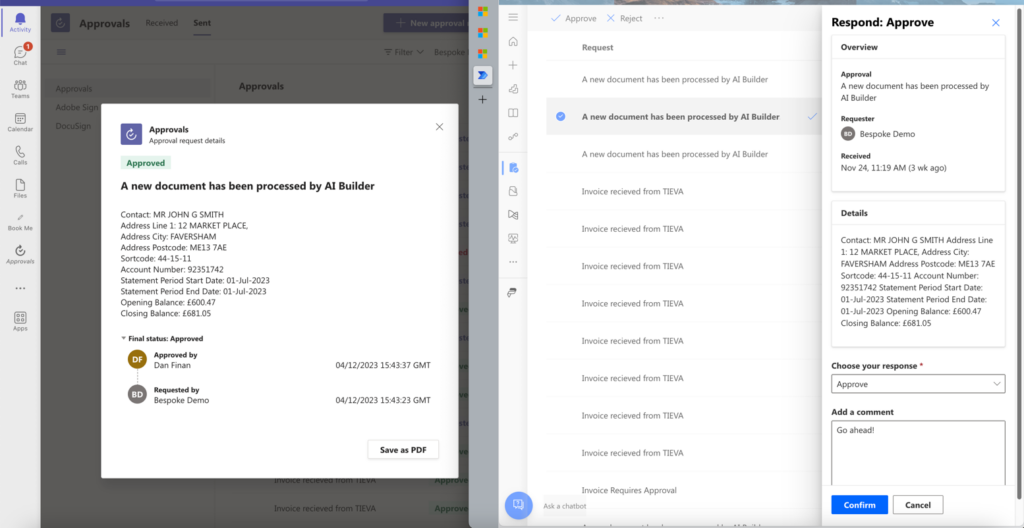
Microsoft Teams and Power Automate approvals (side by side).
The time savings are remarkable. What once took an average of 2 days for manual approval is now completed within hours, translating to a staggering 60% reduction in approval time. The impact on our financial efficiency and overall workflow has been nothing short of transformative.
2. Speeding Up Client Onboarding
Another example of automation impact is our customer onboarding process, the challenges were equally daunting before Power Automate entered the scene. Multiple forms, manual data entry, and cross-referencing information across various platforms characterised our onboarding journey. This not only increased the risk of errors but also slowed down our ability to onboard new clients promptly.
We’ve crafted a Power Automate flow that effortlessly links our CRM, email, and project management tools, creating a seamless connection.
The moment a new customer is added to our CRM, the Power Automate flow springs into action, triggering a series of automated actions. From sending personalised welcome emails to creating project folders and assigning tasks to relevant team members, the entire onboarding process becomes well-choreographed and extremely efficient.
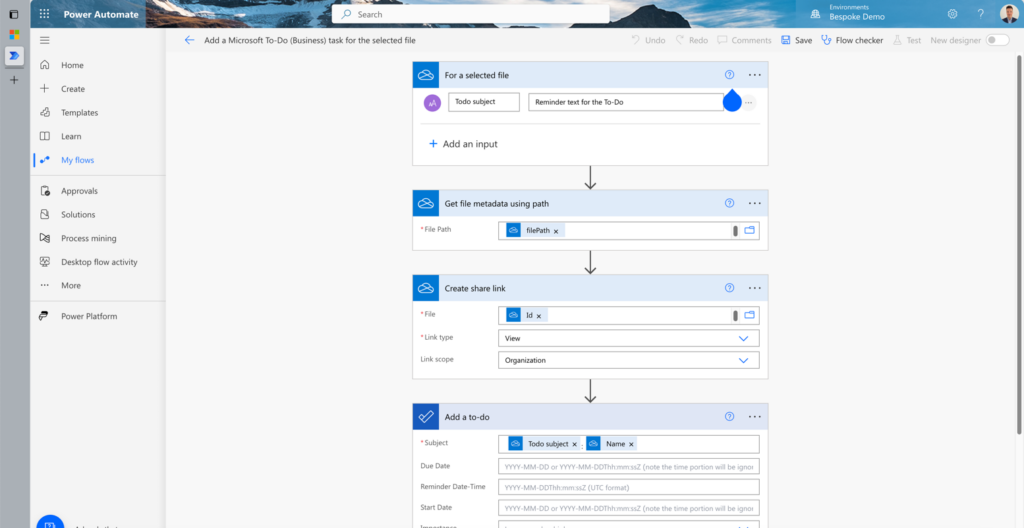
Cloud flow steps for creating a Microsoft to-do task for a selected file
The results speak volumes. What used to be a very long manual onboarding process has now been by an impressive 70%. This not only allows us to serve our clients more promptly but also frees up valuable time for our team to focus on high-value tasks that drive our business forward. What could you do with that saved time?
3. Optimising Movement of Documents
Document management can often become a bottleneck, consuming valuable time and resources. Recognising this, we’ve turned to Power Automate to revolutionise how we handle documents, particularly email attachments.
Our approach automates the saving of email attachments to SharePoint, followed by the deletion of the email, thereby maintaining a clutter-free inbox.
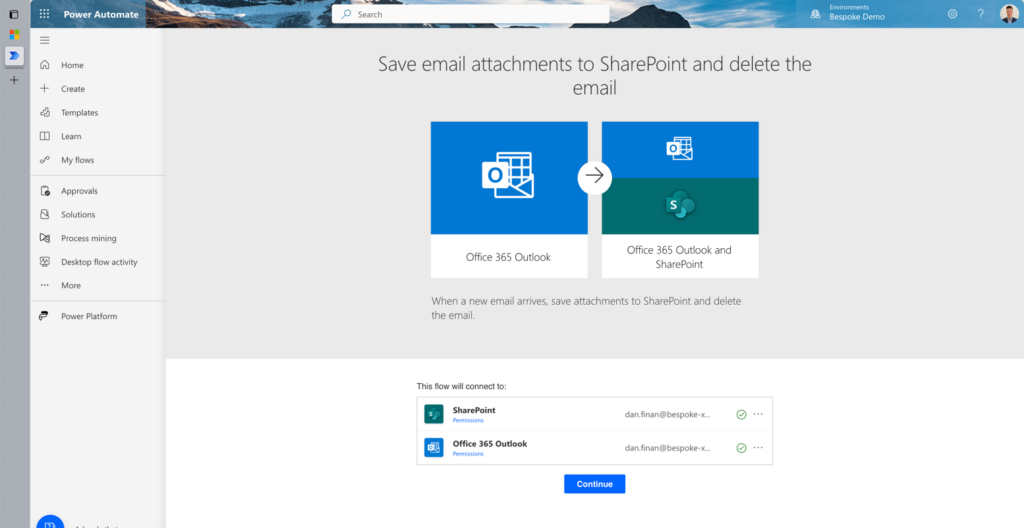
Power Automate flow for saving email attachments to SharePoint and deleting the email
Beyond just saving time, this automation transforms our team’s day-to-day. No more mundane manual sorting of documents. Instead, they’re focusing on what they do best: innovating, strategising, and driving our business forward. It’s about giving time back to our people, allowing them to engage in work that’s truly fulfilling and impactful.
4. Greater Automation Impact Using Process Mining
Process mining is beginning to emerge as game-changer in understanding and optimising our automation impact. We’re now exploring the use of Power Automate Process Mining to gain insights into our purchase order process.
This technology maps out the entire process, identifying bottlenecks and inefficiencies that were previously invisible. With these insights, we’ve been able to redesign our purchase order workflow, eliminating unnecessary steps and automating repetitive tasks.
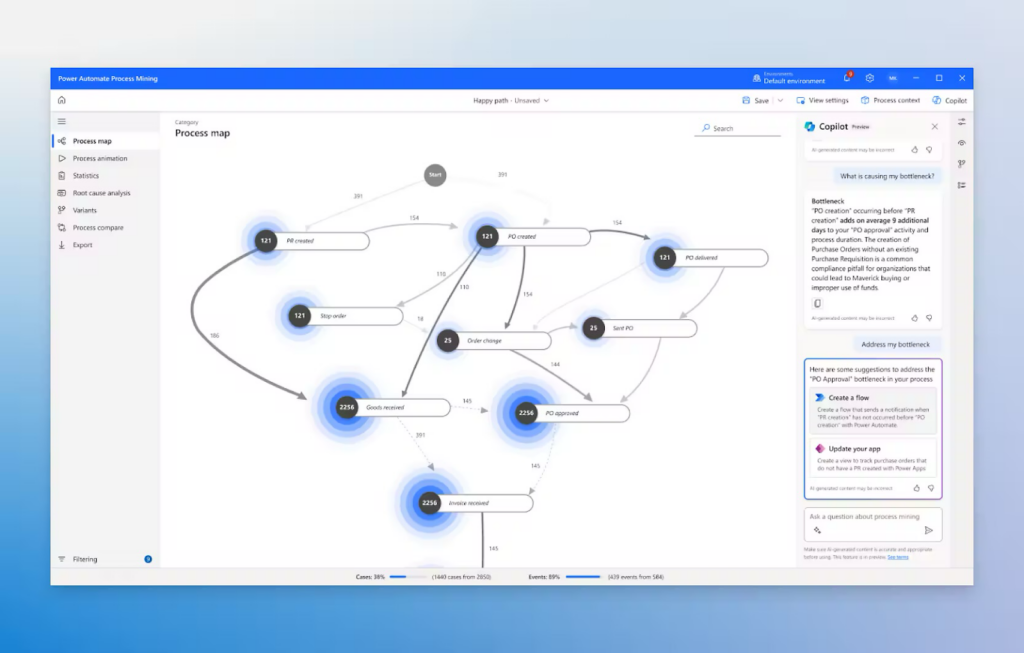
Power Automate Process Mining: Process mining is a research area and technology that helps businesses understand their real processes, and how they’re operated, and identify opportunities for improvement, automation, and digitisation.
We’re now testing out Copilot to suggest improvements and streamline our automation flows, ensuring that purchase orders are processed faster and with greater accuracy. This not only speeds up procurement but also frees up our team to focus on strategic tasks, significantly improving our operational efficiency.
Embracing these innovative approaches does more than save time—it reshapes our operational landscape, setting new benchmarks for efficiency and effectiveness that you can feel in every project we undertake.
By adopting these innovative approaches to business process automation, we’re not just saving time; we’re also setting new standards for efficiency and effectiveness in our operations.
These examples underscore our commitment to leveraging technology like Power Automate to drive our business forward, demonstrating the tangible benefits of automation in real-world scenarios.
What Can I Do Today to Start Saving Time With Power Automate?
Getting started is much easier than you might think. You may even already have Power Automate as part of your Microsoft package (if not, there’s a free trial).
Step 1: Check Out The Pre-made Templates
Why start from scratch when you can stand on the shoulders of giants? Power Automate’s pre-made templates are your fast track to efficiency. Just a few clicks and you’re on your way to automation bliss.
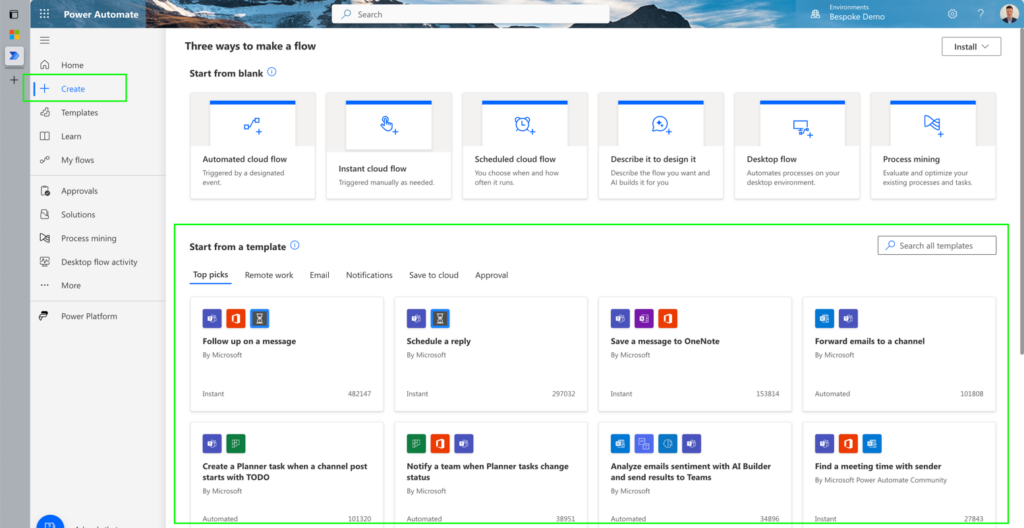
To access these templates:
- Visit the Power Automate website and log in.
- Click on the ‘Create’ option in the navigation menu.
- You’ll be presented with a variety of templates. These are categorised to help you find what you need, whether it’s automating email notifications, streamlining approvals, or syncing files between applications.
Step 2: Customise Your Flow
After choosing a template, you can tailor it to fit your specific needs. This might involve defining the trigger conditions, selecting the actions to be performed, or integrating with other tools and services your business uses. Power Automate’s user-friendly interface will guide you through each step of the customisation process.
Step 3: Test and Adjust
With your flow set up, it’s time to test it out. Run through a few scenarios to ensure it behaves as expected. If you encounter any hiccups, Power Automate allows you to tweak and refine your flow, ensuring it perfectly aligns with your business processes.
Step 4: Expand Your Automation Capabilities
The best part about automation? It’s a journey, not a destination. Test out your new flows, gather feedback, and refine. As you grow more confident, you’ll start seeing opportunities for automation everywhere.
Step 5: Reach Out for Help if Needed
Feeling inspired to harness the many Power Automate benefits but not sure where to begin? That’s what we and our Power Automate consulting services are here for. Drop us a line today to speak with a Power Automate expert in the team, and let’s make automation work for you.