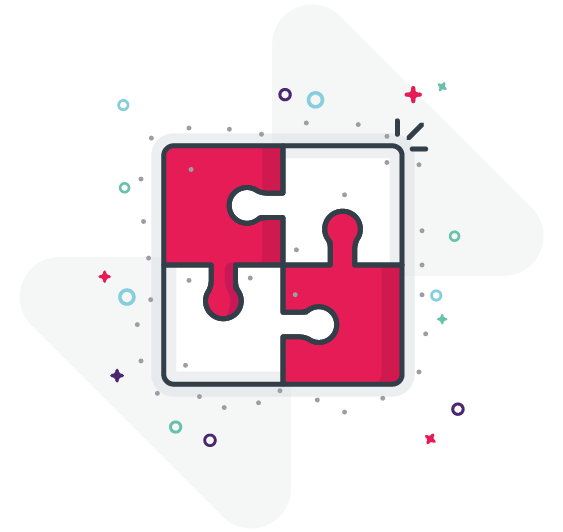Ready to chat data? That's what we're here for

Power BI is a versatile business intelligence product with a number of built-in tools for processing large amounts of data. The data can not only be gathered and aggregated, but it can also be visualised graphically, analysed, and shared. It connects to a variety of data sources and business tools, both Microsoft and non-Microsoft – meaning you can get started straight away, and due to its intuitive interface and easy-to-use features, Power BI is easy to use, even for non-technical business users.


• What level of confidence do you have that today’s reporting is accurate and everyone is working from a single source of truth?
• Do you struggle with the governance of Excel and Access databases?
• How easy is it for non-analytics roles within your business to interact with your current reporting tools?
If you aren’t confident in your data’s accuracy, have multiple spreadsheets or access databases, and are unable to provide insights to the wider business team, then it’s time to consider Power BI.

Power BI is changing the way organisations utilise their data. Here are just a few examples of what it can do…

By transforming traditional financial reporting into modern BI dashboards and automating the reporting process, you can increase efficiency and reduce the time spent reviewing finance data.
With Power BI, finance teams can do more than just analyse data. It enables them to monitor and track finance-related key performance indicators (KPIs), metrics, and charts.


Managing salespeople is not an easy task. And, a lack of understanding of what each salesperson is doing well and where they can improve is one of the biggest reasons for missed opportunities.
Power BI allows managers to slice and dice reports by looking at individual team members’ scorecards, product-based performance, or even geography-specific sales. Meaning, you’ll never miss an opportunity again.


From sales targets to conversion rates, chances are you track a range of valuable marketing analytics data. The problem? Making sense of the data isn’t always easy!
With Power BI, you can analyse the effectiveness of your marketing campaigns in real-time. Data and visualisations can be customised so you only see the information most important to your organisation.


Organisations usually have an idea of who their best customers are, but have a limited idea of how to leverage that information to position their services/products more effectively.
Using Power BI, you can gain a high-level overview of your customer base, as well as identify specific groups of customers who may be interested in certain products or services. As a result, you can prioritise the development of new products and services, as well as focus on your most valuable customers.
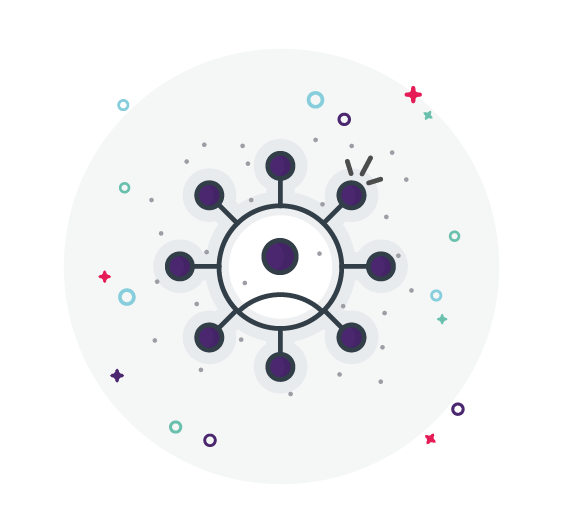

Our Power BI solutions are applicable across multiple sectors. We ensure they are designed to your unique requirements and allow you to get maximum value from your data.


Power BI transforms business data into actionable insights, but that’s not the only benefit…

With Power BI, teams can share dashboards or reports within their workspaces as well as co-own dashboards or reports. With its ‘Chat in Team’ button, everyone in the channel gets notified as soon as a new report is generated. There is even an option to embed the report on an external site or share the links via Outlook.
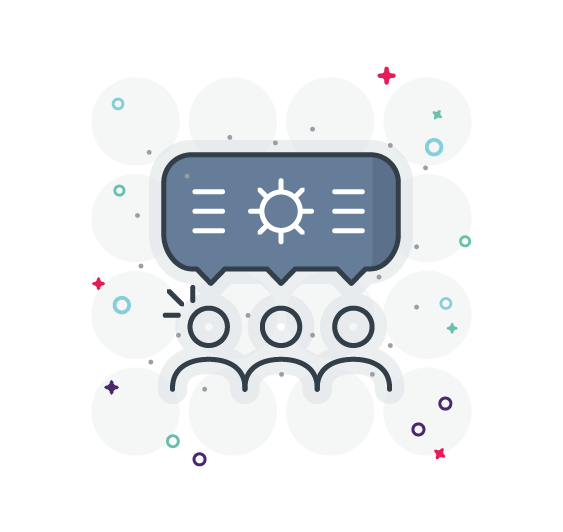

No more messing around with spreadsheets for hours on end – Power BI gives you a clear, precise, and detailed view of your business’s most important metrics. There are several features that enable you to extract the true value from data, including “ask a question (literally)” and “Quick insights”.


Since Power BI is a Microsoft product, it integrates seamlessly with Dynamics 365, Excel, and Azure. Other integrations and connectors include Salesforce, Dropbox, and Google Analytics (meaning you can connect to the tools you already use). With this wide variety of data sources and integrations, organisations can combine analysis of data from multiple systems to provide accurate and effective analysis.