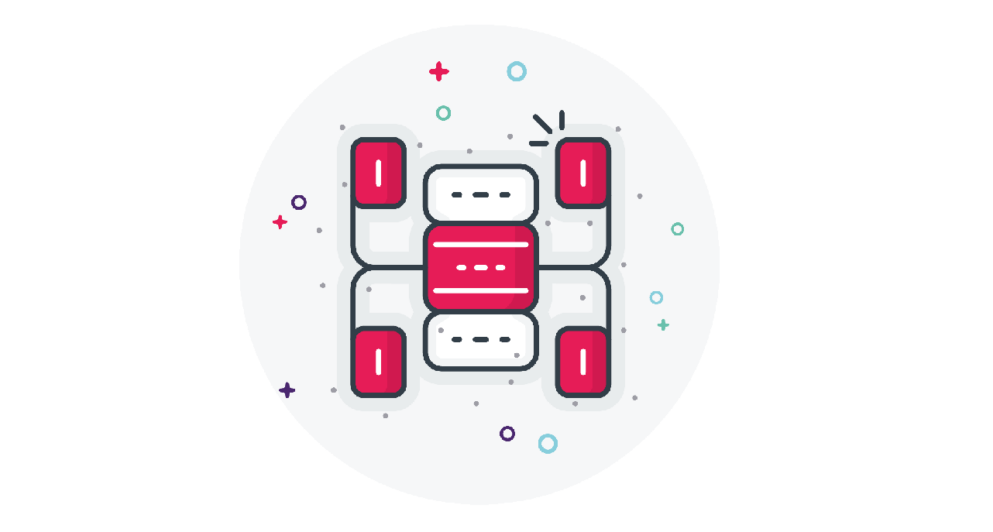Get a callback from our team within 20 minutes during business hours.

The pace of business is accelerating, and everyone is seeking new ways to be more productive, deliver faster time to value, and think more strategically. Yet all too often, our work days are filled with unnecessary repetitious, manual, time-consuming tasks.
Microsoft Power Automate automates and streamlines those everyday mundane tasks, freeing up employees’ time to focus on more value-added activities. Think of it as having an assistant you can trust to get the job done quickly and accurately.
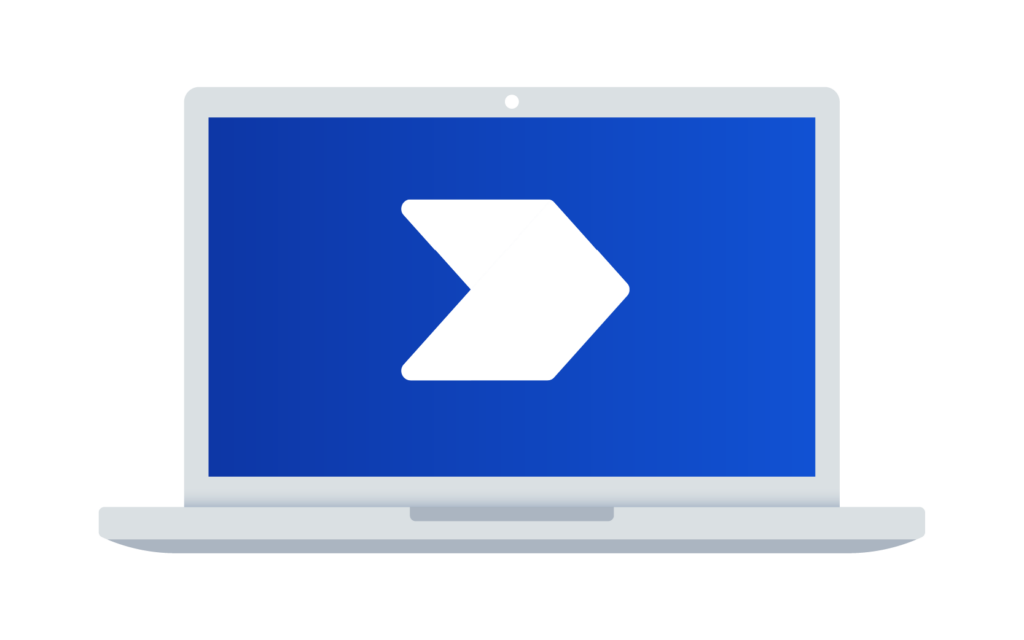

Explore our Power Automate examples below on how you can connect your favourite apps and services to synchronise files, receive notifications, collect data, and more…

Forget needing to fill out an Excel spreadsheet for holidays, expenses, purchase orders, etc., Power Automate does all the heavy lifting. You can notify the approver that there’s a pending action, which then allows them to respond on their desktop or mobile device. For multiple approver scenarios, you can wrap all the approval actions for each approver condition.


Whenever a potential lead fills out a contact form on your website, Power Automate can automatically save the entry in a database file stored on your organisation’s server. Meaning, you will be able to store prospective client data quickly and easily while connecting them with your sales team.


Save time and reduce risk on those lengthy data migrations by programming them to a schedule. Power Automate makes it easy to migrate and synchronise data between Microsoft Dataverse environments using the dataflows OD connector. The result? Less manual labour and more peace of mind.


With Power Automate, you can automate repetitive, manual, and time-consuming processes with zero coding and minimal effort. It has both robotic process automation (RPA) and digital process automation (DPA) capabilities. Meaning, you can easily create automated workflows between applications and services in an integrated ecosystem.


By automating time-consuming manual tasks, your team will have more time to focus on strategic, high-value opportunities rather than time-consuming manual tasks. Using Power Automate allows you to…

Create flows for approvals, reminders, and notifications for virtually any business need. Automating these simple, yet time-consuming tasks increases productivity and allows employees to work more efficiently to enhance overall business performance.


Power Automate’s low-code platform makes it easy for anyone to create automated processes with drag-and-drop tools and hundreds of pre-built connectors. You can control the dissemination of data via its connectors by using data loss prevention policies.


Make your automations ever smarter with AI. Using Power Automates’ AI Builder, you can extend your workflow’s capabilities even further. AI can be used to extract text from files, identify objects in images, translate messages into other languages, and much more!