Get a callback from our team within 20 minutes during business hours.

Most organisations have data scattered across different tools. Some reports are in Excel, some are on SharePoint, and others are locked away in third-party platforms.
When your data is fragmented, it can be challenging to gain a comprehensive view. While platforms like Tableau, Qlik, and Cognos each offer robust features, they may not always provide the level of performance, flexibility, or ease of integration that growing businesses need.
That’s why many businesses are switching to Power BI to get a more flexible, powerful solution that consolidates their data.
Even if…
You’ve been using Tableau or Qlik for years, or…
You’re worried about losing important data or reports…
We make sure the switch is smooth, and everything looks and works even better in Power BI.

Power BI transforms your data into actionable insights with dynamic dashboards, real-time analytics, and seamless integration. Migrate from legacy tools to Power BI and empower your teams with modern, self-service analytics.

Power BI transforms your data into actionable insights with dynamic dashboards, real-time analytics, and seamless integration. Migrate from legacy tools to Power BI and empower your teams with modern, self-service analytics.
Many companies are achieving significant cost savings by moving to Power BI. With its tiered pricing structure, Power BI allows businesses to choose the level of functionality that suits their needs.
Leading Pharma Company: Successfully migrated from Tableau to Power BI ahead of deadline, avoiding costly licence renewal and opening the door to smarter, more automated reporting across the business.
Otsuka: Saved 4 days of manual processing time by moving to Power BI, enabling their team to focus on strategic tasks instead of repetitive data entry.
Sobi: Consolidated multiple data sources into a single, unified platform, leading to real-time insights and significantly faster decision-making.
Rhodar: Achieved a notable increase in productivity by automating reporting processes, saving hours across multiple teams while enhancing efficiency, accuracy, and cost savings throughout the business.

“Using Power BI has made us more efficient, overnight. We now have four days a month which can be spent concentrating on business growth, rather than manually creating reports.
The best thing for me though, is being able to access information instantly and knowing it is pulled directly from our various systems, so the integrity of the data is never in question.”
Kim Leung – Regional Business Manager

Migrating to Power BI is more than just shifting data – it’s about bringing all your insights together into one powerful platform.
Here’s how we do it without disrupting your business:
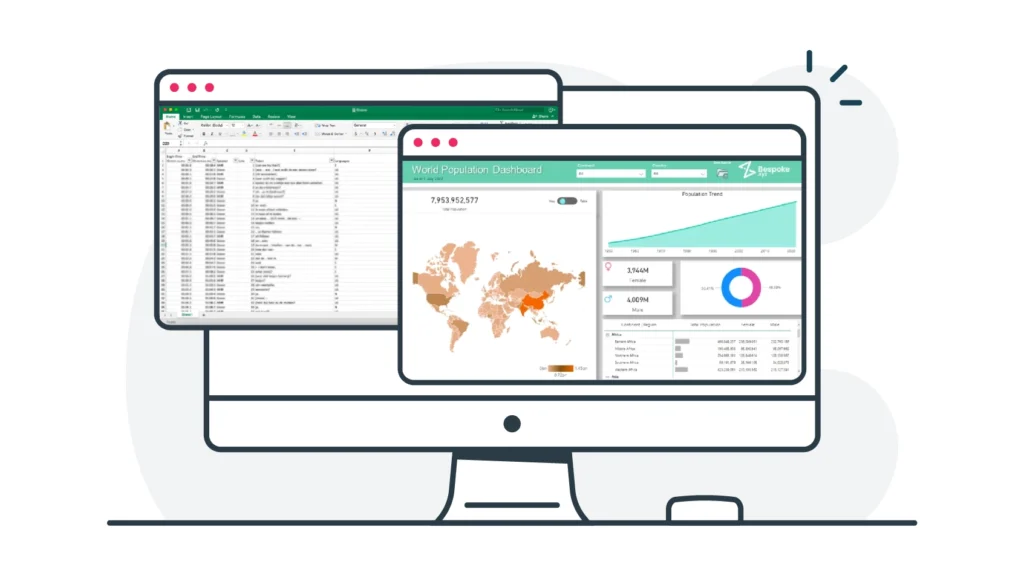

After mapping your current setup, we’ll analyse your existing reports, data sources, and business requirements to create a custom migration plan.

We understand nuances between systems such as Tableau, Cognos and Qlik, so we’re able to check all your data is compatible with Power BI – no errors, no data loss.

Rather than just copying and pasting, we make your reports clearer and more interactive using engaging visuals within Power BI.

Our team runs rigorous tests to ensure everything works perfectly. You will have the chance to review the setup and provide feedback before the launch.

With our training sessions, we help your team get the most out of Power BI. From basic features to advanced ones, we ensure everyone knows what they’re doing.

Once live, we’re still here to support you – whether it’s integrating new features or building additional reports. Your success is our priority.
No. You won’t lose any data or reports during the migration. We ensure everything is transferred accurately and optimised for Power BI, so you can continue using your reports with full confidence
It depends on your setup, how many users you have, and how many reports you are using. On average, most migrations are up and running in a few weeks.
Absolutely. Power BI works even better when paired with other Microsoft products, giving you a single source of truth for all your data.
We specialise in handling complex data models, ensuring they migrate accurately without losing structure or functionality – but we will also advise you if there is a more efficient way of storing your data.
Power BI’s real-time data streaming capabilities make sure you’re always working with the most up-to-date information, regardless of how frequently your data sources update.
Power BI is built on Azure’s robust security foundation, ensuring that all your data stays protected. With features like encrypted SSL channels, Azure AD integration, and compliance with GDPR standards, you’re always in control of who accesses your information.
We follow strict data governance protocols, using encrypted connections and secure handling processes to maintain full data security.